The Inundation of Data, Maps, and Tools
- Heather
- Sep 2, 2016
- 3 min read
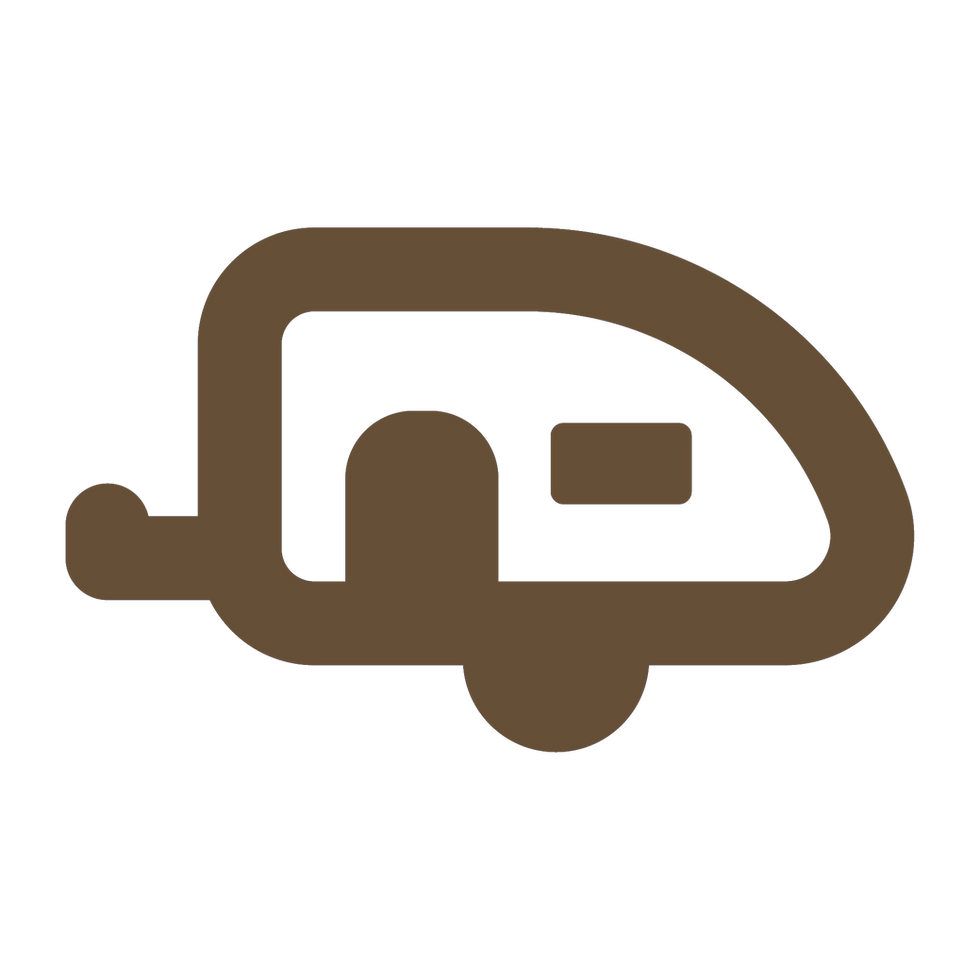
It's the final weekend before launch, and I have officially run out of time for creating new data visualizations pre-trip. In order to not lose all the research I've done thus far, I compiled a list below of all the data, maps, applications, and tools to come back to when I have some time.
Data
Demographic data for the US supplied by the Minnesota Population Center
The National Historical Geographic Information System provides census data and boundary files for the United States between 1790 and 2014.
Data USA (data for everywhere in US)
Tool for finding amenities from Open Street Map (often dated but a good guideline for visuals)
Census
The US Census website has an incredible amount of data to offer. The below list is only scratching the surface:
Index page for population estimates data
A list of each census and access to publications in PDF format (scanned, not raw data)
A cool overview of visualizations put together by the Census Bureau
The CDC’s pilot data visualization program offers a series of Tableau charts and data available in raw format. Some interesting datasets include historical infant mortality, drug poisoning mortality, and births to unmarried women. There is a lot here to explore!
Diaspora data for the entire US population. As Americans, we are all members of some diaspora!
Fascinating applications
Trulia inbound and outbound searches. Where are people looking to move from, and to? This says a lot about America and how people within different regions move (or don’t).
Not an American-focused website, but this blog from the University College London has a vast array of mapping techniques and data visualizations to discover.
A sobering interactive map from the Guardian newspaper showing the number of drug overdoses in America. The user can toggle between 1999 and 2014 to see how dramatically deaths by overdose have risen in a very short period of time.
Road trips of famous authors map (including "Travels with Charley")
Receation.gov's tool for finding and reserving campsites. I used the “Build a Trip” function to find sites with and without electric. These publicly-funded sites are often less expensive than private places, but without as much infrastructure. I need electric every three days to recharge my batteries and do laundry.
A fun game to guess which cities in America are bigger than others. The results might surprise you!
Tools I want to use
I just found Shiny this week, and oh, Shiny, how I wish I had found you sooner. This free development tool builds HTML visualizations on top of R analyses, and can incorporate d3, Leaflet, and Google Sheets. R is a favorite statistical package of mine, so stay tuned for more!
Anything MIT’s Knight Lab does is interesting. I’d like to use this timeline creation tool to describe the major events of September-December 1960 (according to Wikipedia) and then compare it to the same months in 2016. KnightLabs also published libraries for Storymaps and Juxtapose tools. I am using the story map library to document my journey.
A sample map application from Google that allows for drag-and-drop of GeoJSON files.
jQuery Sparklines to make little graphs and visualizations. Check out the mouse speed graph as you scan the page.
Mindmeister: A free tool for creating mind maps and sharing them with others.
Beautifully done tools for visualizing current US datasets. This doesn’t provide a snapshot over time or illustrate changes, but is very useful for discovering data about any given place. (DataUSA.io)
Google Chrome web scraper - The best web scraper I’ve found.


























Comments